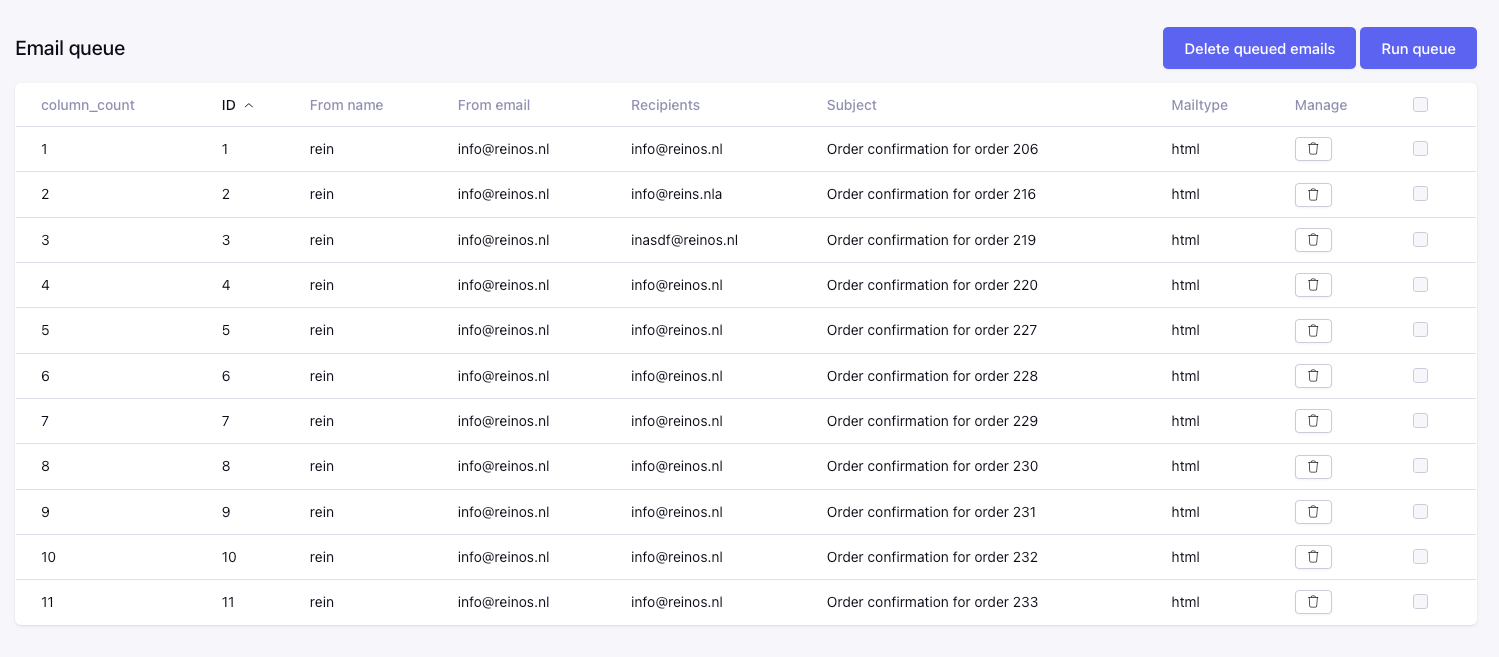Appearance
Control Panel
Settings
Here you can save the common settings.
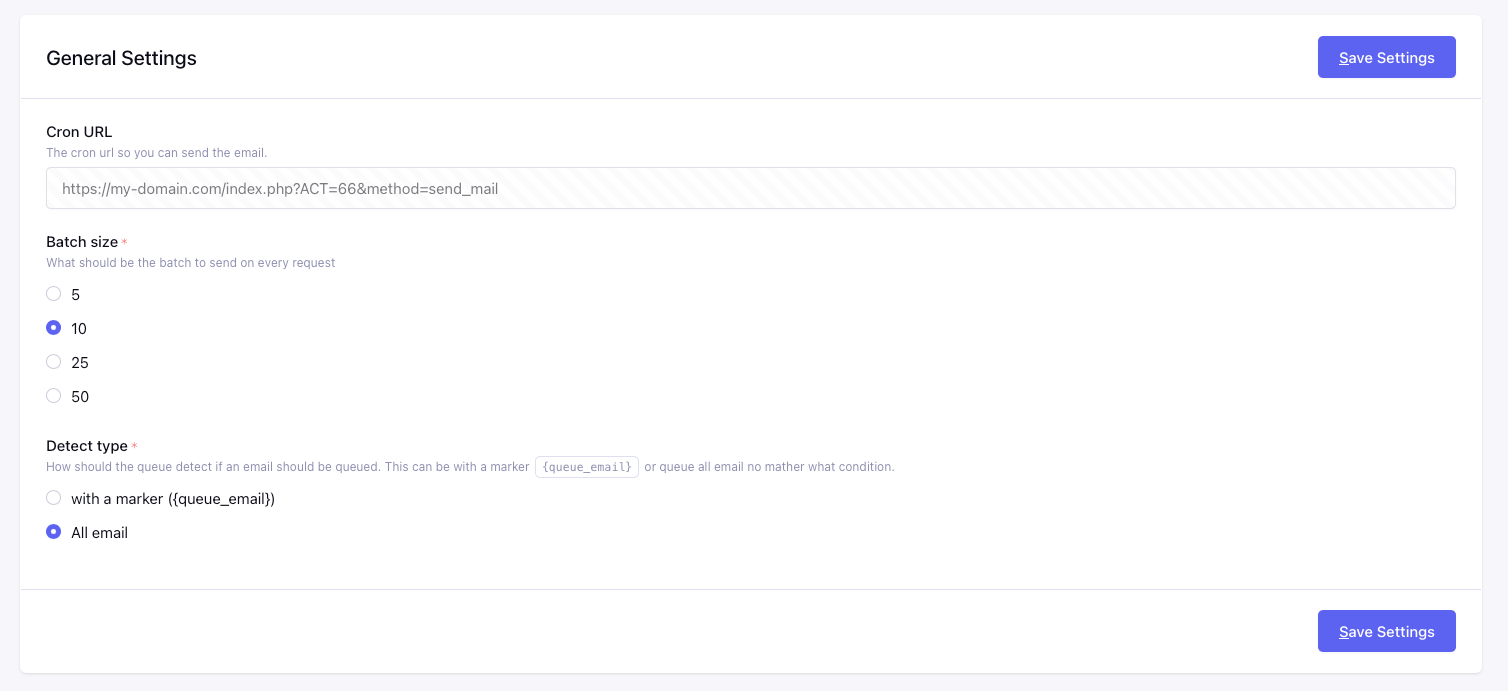
Cron URL
Not really a setting, but this is the url you should use for your cron job.
For example, sending the batches every hour you could use the follwing snippet.
0 * * * * /usr/bin/wget -O /dev/null https://domain.com/?ACT=19\&method=send_mailBatch size
Define the size of batch that we will send per request to the cron URL.
Detect type
There are 2 ways of marking an email to be sent with the email queue.
- With a marker - Simply place a marker
{queue_email}inside the body of the email - all email - All email will be send via the email queue.
Email Config
In some situations, most likely when you use your own PHP mail to send the email, you need a SMTP that can handle more traffic at once. Here you can enable the custom SMTP provider that will be used when sending the email
Use site email config
Use the EE email config or use your own SMTP config. When enabled you can enter your own SMTP config like smtp_host smtp_user smtp_pass etc...
Overview queue
This is the current queue. You can delete specific items, all items or run the queue manually.