Appearance
Testing Tool
The Webservice module will also comes with a fully featured testing tool to test your API. The Testing Tool is located within the CP of the Webservice module
Navigate to the CP of the Webservice module and click on 'Testing tools'
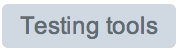
When you clicked on the Testing Tools button, you will navigated to the start page where you have the option for an API.
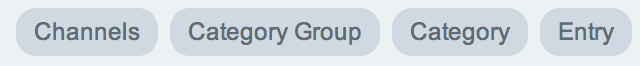
By selecting one of this API`s, you will go to the testing page for this specific API. For example the Entry API
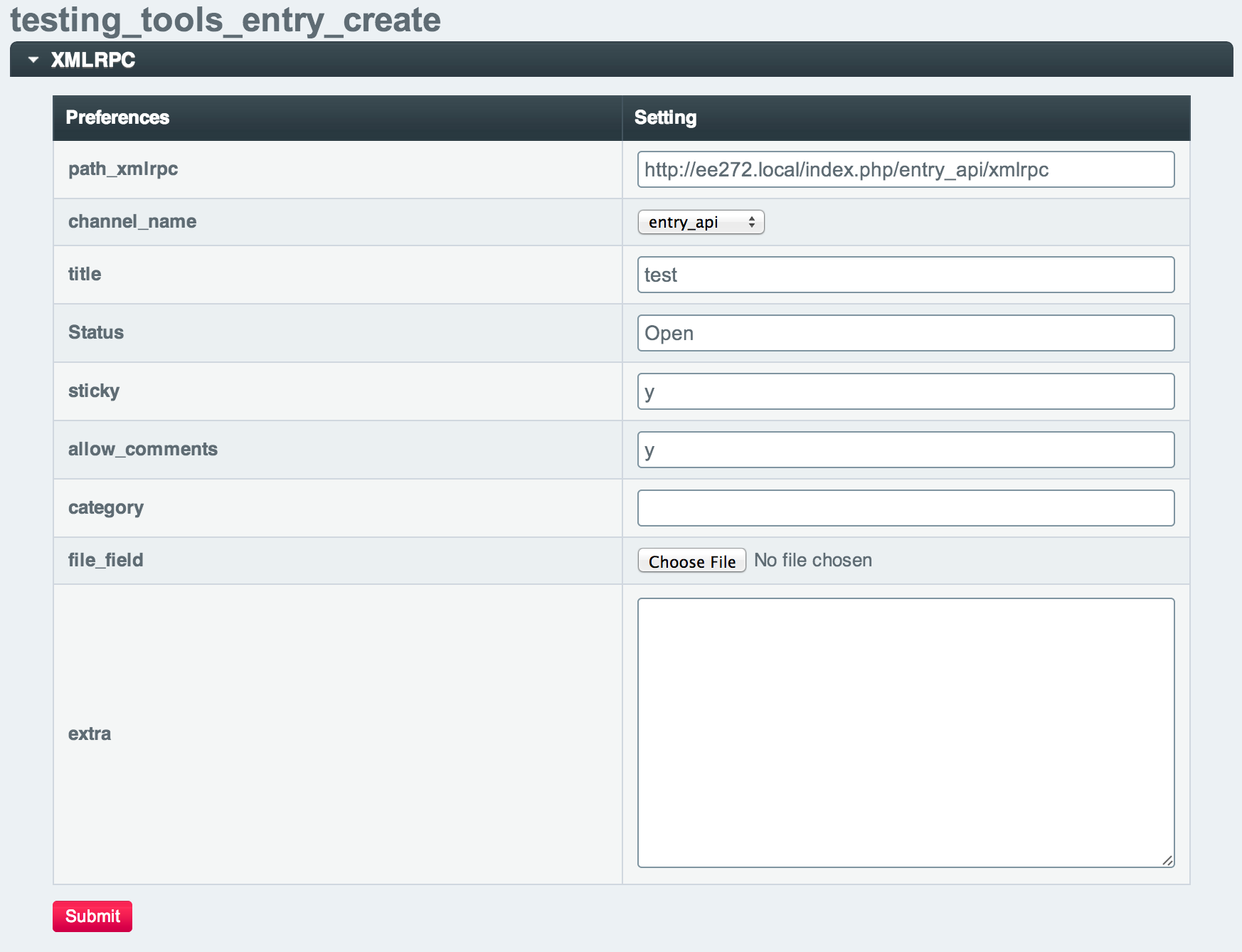
By the Entry API you will also notice that there is an extra field "extra", this field will accept an PHP array to extend the fields. In case you want to test your own custom fields.
Adding an Relation/Playa field.
array(
'playa' => array(
2,3,4,5
),
);You will also notice that all services can be tested, be awere that you need the SOAP extension for the SOAP API.
